An RJ-45 is the type of connection required to terminate a network cable. This includes CAT5, CAT5e, CAT6, and CAT6e. There are both male and female RJ-45 connectors. An ethernet patch cord would be an example of a male connection and a wall outlet would be an example of a female RJ-45.
We begin with crimping a male RJ-45 onto the end of a CAT6 network cable:

Take scissors and gently cut the jacket off the cable. Make sure to not cut any of the pairs inside the cable. But don’t worry if you do! Simply re-strip the jacket from a lower point of the cable. When stripping any data/network cable, it is a good rule of thumb to only strip between 1” – 1.5” from the end.

Once the cables protective jacket is removed and the four pairs are exposed, untangled the pairs, and straighten with your fingers. This example is wired TIA-568B, opposed to TIA-568A. TIA-568B is the industry standard for network cabling which is why we use it in this example.
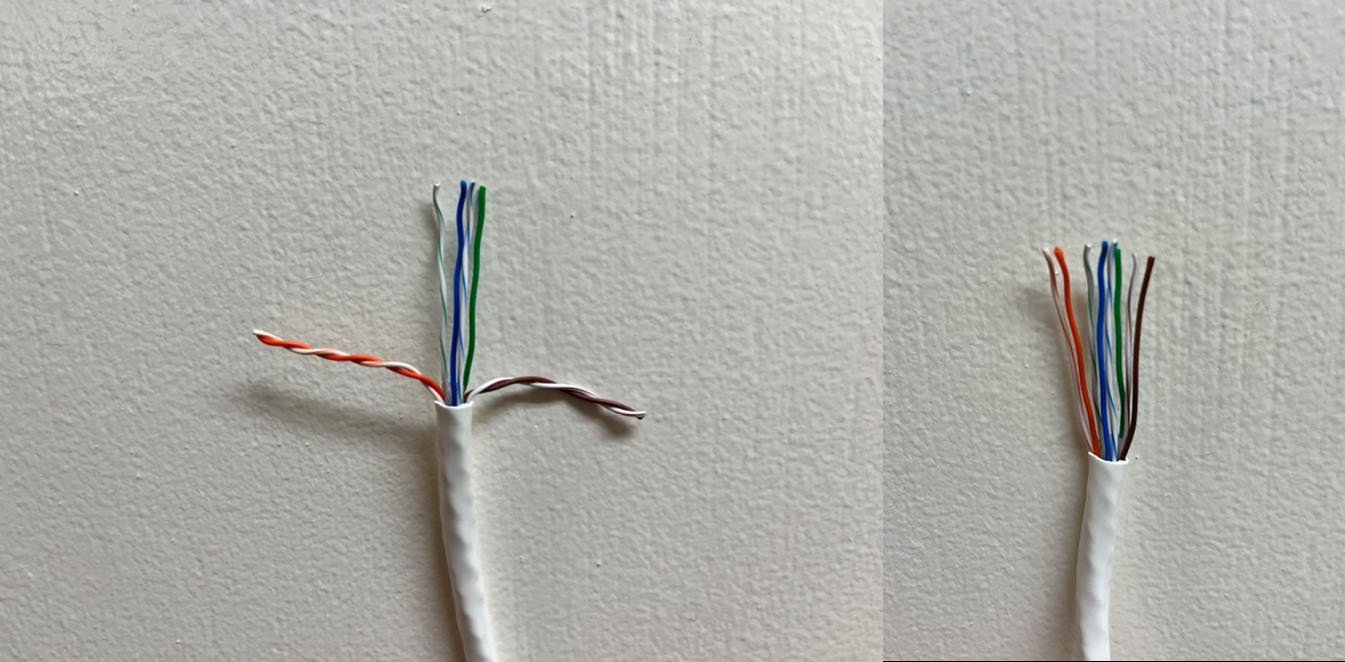
Start by separating the green and blue pairs. They will go in the center. A solid color should never be directly next to another solid color. For example, your solid blue is next to your solid green, it is wrong. Once the pairs are separated and ordered the same as the second picture (TIA-568B), it is time to cut them evenly along the top to slide into a male connector.


The RJ-45 male is made for network cables and will have 8 perfect grooves for the wires to slide into. There are several types of crimping tools. The one we use is the Allen Tel AT580. The slots in the Allen Tel AT580 are made for RJ-11/14 and RJ-45. The RJ-45 hole is the top hole, the male RJ-45 connector will not fit into the RJ-11/14 slot. Once the male connector is placed inside the RJ-45 slot, squeeze the handles until you no longer can.
Terminating a female RJ-45 will follow the first two steps of the RJ-45 male connector. Strip the jacket off the cable 1” – 1.5” to the top. An RJ-45 female is typically referred to as a “jack” or “keystone jack”. Keystones jacks are color coated which makes this easier. They are labeled with a color scheme for “A” and “B”. They are referring to TIA-568A and TIA-568B. Since we crimped RJ-45 male connector as “B”, we will terminate the keystone jack as “B” as well.

We will use a 110 punch down blade and a punch down tool. The 110 blade is designed for all jacks and will slide down and cut the excess cable off firmly making the connection.
All network cables are either RJ-45 male or female. They serve as the connection type for every computer, laptop, or wired device available that requires ethernet.

0 Comments